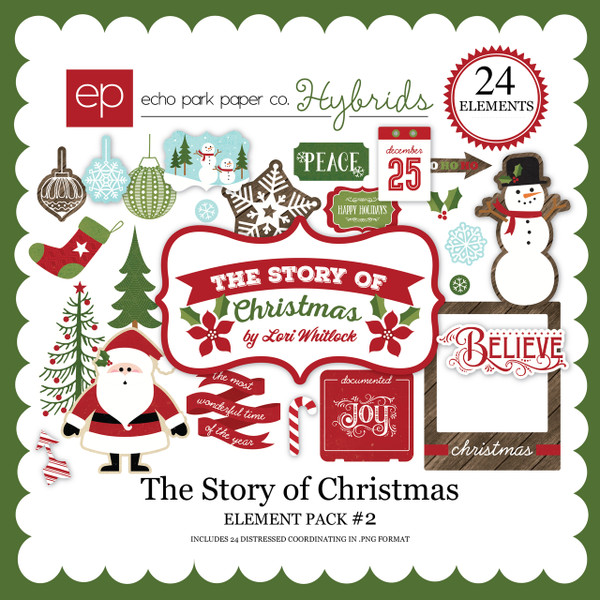Once again we are giving you a little bit of this and that with the holiday version of our popular "This & That" kits. The "This & That Christmas" collection's warm wood tones, traditional colors, and vintage elements offer the same beautiful styling as previous lines, but with a holiday twist. Countdown to Christmas with the sophisticated styling of this amazing collection.
This kit includes 34 elements and 3 alphas in PNG format.
How to use the alphabet in Photoshop
1. Open your alphabet.
2. Select your rectangular marquee tool.
3. Draw a selection around the letter you would like to use.
4. With the alphabet layer highlighted in the layers palette, type control c if you are on a PC or command c if you are on a Mac.
5. Switch over to your layout and type control v if you are on a PC or command v if you are on a Mac to paste your letter onto your layout.
6. Repeat steps for additional letters.
Click here to view our Terms Of Use and decide which license option is best for you.
Please Note: This is a digital product available for purchase as a digital download. No physical product will be delivered to you.